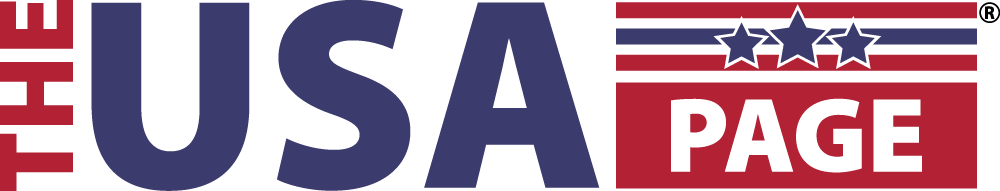There are numerous iPad apps that can assist in exploring and expressing creativity. Initially designed for streaming and browsing, Apple has transformed iPads into powerful tools for digital art creation and video editing.
Listed below are some of the best iPad apps for creativity available on the App Store.
This list focuses on lesser-known creativity apps, excluding Adobe’s well-known creative apps.
Procreate
Procreate is a highly popular drawing app for the iPad. It enables users to create digital paintings, sketches, and illustrations using a variety of brushes. Procreate offers ease of use, built-in gesture controls, and a simple interface.
With Procreate, users can work on high-resolution canvases up to 16K by 8K on compatible iPad Pros. The app supports the creation of storyboards, GIFs, animatics, simple animations, and the import of image files like JPG, PNG, and TIFF. Procreate includes features like QuickShape, StreamLine, Drawing Assist, and ColorDrop to aid in the creative process.
Additionally, users can view their creative process through the app’s time-lapse “Replay” feature and easily share a 30-second time-lapse video on social media.
Procreate is accessible with a one-time payment of $12.99.
LumaFusion
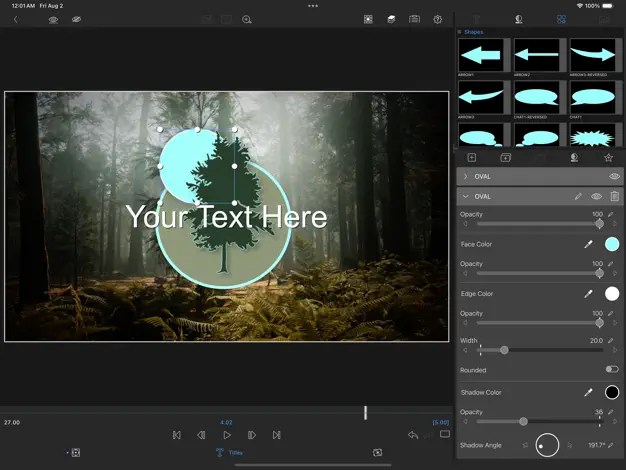
LumaFusion is an excellent video editing app for users looking to advance from iMovie. It features user-friendly tools suitable for aspiring videographers or indie filmmakers on a budget.
With LumaFusion, users can perform multiple layer edits with 4K ProRes and HDR media. The app offers various effects, transitions, voiceover recording, multilayer titles, font and graphic import options, and advanced audio adjustment like Graphic EQ, Parametric EQ, and Voice isolation.
Users can create projects in diverse aspect ratios including 16:9 landscape, 9:16 portrait, square, widescreen film, anamorphic, and more.
LumaFusion is available for a one-time payment of $29.99, with additional features like multicam editing and project transfer to Final Cut Pro for Mac available for purchase.
Canva

Canva provides a user-friendly platform for creating visual content, even without graphic design skills. It offers tools for creating presentations, infographics, videos, websites, social media posts, and more using over 250,000 templates.
Canva features editing tools for photos, personalizing content with logos and images, adding audio, and editing videos by cropping and adjusting speed.
The platform includes AI features like “Magic Switch” for extending images and “Magic Media” for turning ideas into visuals.
Canva is free to use, but a $12.99 monthly subscription offers unlimited access to AI features, premium templates, and more.
Affinity Designer 2
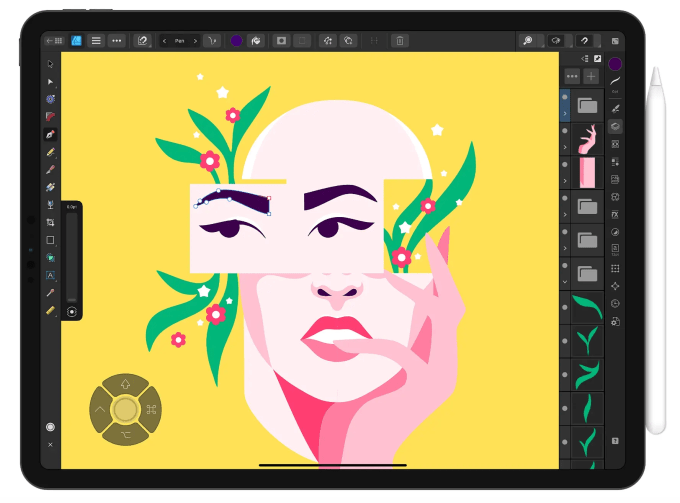
Affinity Designer 2 is a graphic design app that combines vector design, pixel-based textures, and retouching in a single platform. It caters to professional illustrators, web designers, game developers, and other creatives.
Users can create illustrations, branding, logos, icons, UI/UX designs, typography, posters, labels, fliers, stickers, concept art, digital art, and more. The app supports Apple Pencil’s features like precision, pressure sensitivity, and tilt functionality.
Affinity Designer 2 offers gesture controls for quicker workflow, customizable keyboard shortcuts, and features like custom font creation and precision zooming up to 1,000,000%.
The app is accessible with a one-time payment of $18.49.
Concepts

Concepts is a fantastic app for exploring ideas, experimenting with designs, and creating sketches, notes, mindmaps, storyboards, and designs.
The app includes Nudge, Slice, and Select tools for easy sketch element modification without redrawing. Users can utilize realistic pens, pencils, and brushes that respond to pressure and tilt.
Concepts offers scale and measurement tools for real-world dimensions calculation, a customizable tool wheel or bar, and basic features for free. A $4.99 monthly subscription provides access to additional features like custom brush creation and premium editing tools.