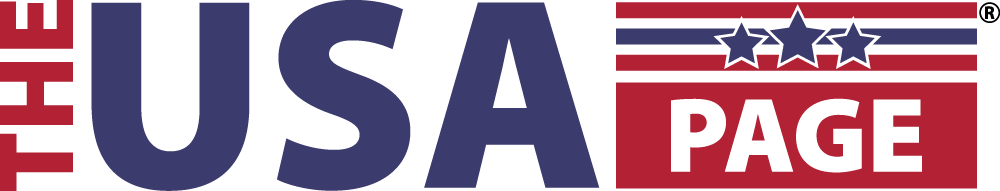With iOS 18, Apple introduced Apple Intelligence, which features an AI-powered function for summarizing notifications. When receiving multiple notifications from one app, the feature condenses the content into a single card displayed on the lock screen. You have the option to dismiss the stack after reading the summary or tap on it to view individual notifications.
Despite its benefits, this feature can sometimes be inaccurate, leading to amusing results or failing to adequately summarize notifications, resulting in visible inaccuracies. If you find notification summaries more confusing than helpful, you can disable or customize them.
On iPhone/iPad:
Navigate to Settings > Notifications and select the Summarize Notifications tab. You can disable AI-powered notification summaries for all apps by toggling the Summarize Notifications option at the top, or customize notifications on a per-app basis.
On Mac:
Click on the Apple menu in the top left corner, go to System Preferences > Notifications. Click on the Summarize Notifications tab and turn off the Summarize Notifications feature. Like on iPhone/iPad, you can disable notification summaries for specific apps.
There is currently no option to disable notification summaries for specific app categories like news, productivity, utility, shopping, travel, and finance.
In January, Apple announced that a software update would be released to better indicate that notification summaries are AI-generated and may contain errors.