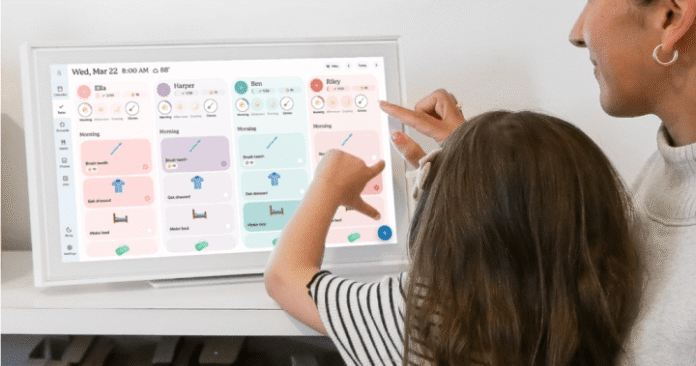The Curator independently decides what topics and products we feature. When you purchase an item through our links, we may earn a commission. Promotions and products are subject to availability and retailer terms.
Whether you’re a parent managing your family’s multiple schedules, your own commitments, or even are a student trying to master time management ahead of that dreaded deadline crunch, there are tools to help us prioritize, organize, simplify and track to tame the chaos that life (and the return of a new school year) can throw our way.
But of all the tools out there, the one that’s proven most useful in our busy household of five (six if you count our pup) is our family’s de facto command centre: The Skylight Calendar. While many large-format wall calendars aim to relay important information like dates and events, the wifi-enabled Skylight calendar’s digital touchscreen capabilities scale beyond anything a standard calendar can do. It truly makes a case for why digital tools are superior to traditional wall calendars. Here are a few reasons why.

1. It allows you to manage multiple schedules with ease.
First thing’s first: A calendar that gives you and your family a bird’s eye view of everyone’s upcoming appointments, outings, practices and more makes life so much simpler. But here is where the Skylight offers an advantage. By colour-coding each person’s profile and schedule, it provides an easy snapshot in one location of what each of your family members has going on in the coming days, weeks or months. You can even filter the schedules by person, if you need to drill in on that. In this way, the Skylight calendar offers a clear, uncluttered view of who’s got what coming up and how often–no missed appointments, or miscommunications. You can also tag different individuals for each event, so it’s easy to see who’s doing what and when on any given day (we have profiles and colours dedicated to each of our family members and one that includes the whole family).
2. The calendar syncs with your existing calendars.
Skylight works with existing popular calendar options, so you don’t need to worry about doubling the work for yourself here either. It’s compatible with Google Calendar, iCloud Calendar, Outlook Calendar, Yahoo and more. You can configure which calendars or appointments you want to sync by connecting to wifi and going from there. If you prefer, you can also add your events manually on your phone through the Skylight app, or directly onto the calendar’s touchscreen clear interface. More on that shortly.
3. It’s so simple to use, everyone can contribute.
If your kids are old enough, it’s an excellent teaching tool to help your kids grasp organization, planning ahead and time management. You can empower your little ones to manage their own important dates, like practices, on the calendar (this not only eliminates one extra task off your plate, but it teaches responsibility and empowers each member of the family to have input). Bonus: Because Skylight isn’t a smart tablet but a digital planning tool, you don’t have to worry about it being misused to surf the web or watch YouTube. And even the students in your life can benefit; they can add important assignments due dates and exam dates, assigning different colours to each class. In this way, they can spot particularly busy periods and plan ahead.
4. Intuitive touchscreen display and easy setup.
The Skylight Calendar comes with a convenient, beautiful and intuitive clear 15” HD Smart Display (there is a 27-inch screen option, but for now is only available from the brand’s store). You can either mount it on a wall or set it up as a digital frame on a table top. It is powered through an outlet, so you will need one of those nearby. The setup is quick and easy and the materials feel sturdy and high-quality. The display also features multiple view options to toggle between, including daily, weekly or monthly views, giving you control over how many details you want displayed. There are other customizable features too, such as whether you want to start your week on a Sunday or Monday.
5. It doubles as task manager, chore chart and meal planner.
In addition to being a great digital calendar, the Skylight offers a task management function, so you can keep track and tick off all your completed to-dos. And, for a paid subscription to Calendar Plus ($110 for the year, but you can bundle it with a calendar purchase for less), you also get access to additional premium features such as a digital photo frame that acts as a focal point and conversation piece when the Skylight is in sleep mode (this is one of our family’s favourite features–our kids love seeing themselves in their favourite moments). There is also a customizable chore chart for your littles with awards for completion to help keep them on track and even a digital meal planner, so no one has to ask, “what’s for dinner?”
The only small feature we would have loved to see included here is a countdown to important dates like vacations, holidays and so on. Not a huge deal–but would be a great addition.
Beyond this, the Skylight calendar really is a one-stop digital family command centre, so you can build healthy routines and habits in your household and to help keep us on top of our schedules and to-dos, rather than be ruled by them.
And if you’re also looking for a few other tools to start the year right and stock your productivity kit, we’ve got those recommendations, too:
You may also like:
Salton Electric Mug Warmer – $12.98
Mini Desk Vacuum Cleaner – $32.99
Old-fashioned pen and paper academic planner

If you’re a student, here is a case for writing your homework manually in a pen-and-paper academic planner: Research supports that writing activates different regions of your brain than typing does, essentially “encoding” what you’re writing. For this reason, we really like the traditional planner. And the layout of this one allows you to structure your goals and tasks in a neat, organized way. Plus, it comes with great design options.
A large white board with stand

We love tools that are multifunctional, like the Skylight, and don’t take up a tonne of real estate. Another great multipurpose tool is a magnetic, portable dry erase board. It’s an affordable way to jot down your brainstorms, or goals for the upcoming week, month, or even year. And the visual reminder can act as an accountability tracker and just nudge you forward when feeling motivated is especially hard. Just pair it with a good batch of dry erase markers and you’re good to go. We like this large format option and Amazon Basic Dry Erase Markers for the fun colours and low price point.
A smart tablet to help you read, annotate and take notes

You might have just read that writing your thoughts and notes out by hand is the best way to learn — especially for developing brains. Cue the caveat: Nothing says you can’t use digital tools for said writing. And an iPad is just open-ended enough of a tool that you can literally use it in so many ways, once your notes are on the digital paper. Pair it with the Apple Pencil Pro and you’re good to go.
A kid-friendly visual timer

This one’s for the younger ones living under your roof, who may need an occasional reminder to get moving in the morning. A visual countdown timer is a helpful cue to let kids know how much time they’ve got remaining to finish their breakfast, get dressed for school and be out the door, without putting the burden on the parent to constantly have to shout out the time. And we love the adorable designs and colours these timers offer. Who wouldn’t want to look at them?

A utility cart is exactly that – a useful, portable cart to help you move frequently-used items from room-to-room. Whether your child uses it to prepare their outfits for the coming days, to organize their art supplies and hobbies, or to stash their learning materials and a “homework kit,” this four-tiered option has plenty of space and style while keeping your kids on track, no matter where they are in the home.
You may also like:
Papier Italian Summer Hardcover 2025 Weekly Planner – $40.80
© 2025 Global News, a division of Corus Entertainment Inc.