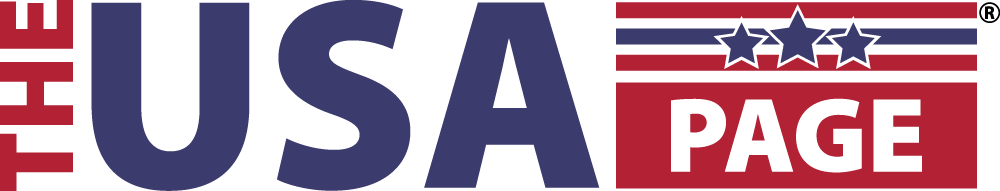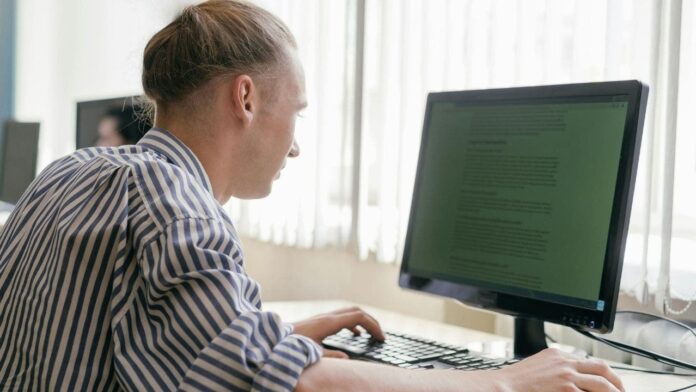Dealing with a Windows PC or laptop that won’t stop crashing? Perhaps it’s freezing or showing error messages. It can be frustrating, but there are easy fixes available. Today, we’ll go through nine easy fixes you can do at home to resolve a Windows PC that keeps crashing.
Here are some steps you can take to address the issue:
A man working on a PC (Kurt “CyberGuy” Knutsson)
1. Check all of your cable connections
Ensure all cables are securely plugged in behind your PC. Consider using a different electrical outlet to rule out any home electrical issues. Double-check all PCI connections inside the case. Make sure power supply and PCI power cables are firmly connected to GPU and CPU.
Wires coming out of a desktop PC tower (Kurt “CyberGuy” Knutsson)
HOW TO FINALLY RESOLVE THE RED SCREEN OF DEATH ON WINDOWS 10